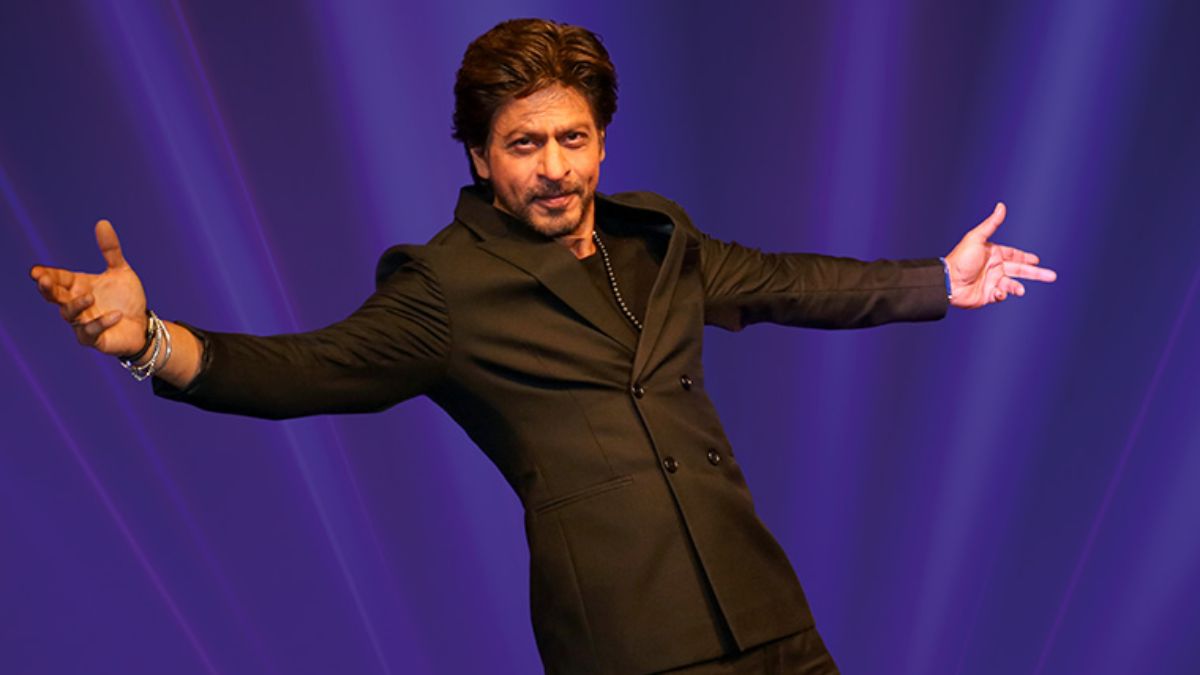Don’t let people call you a small business owner make it bigger with WhatsApp Green Tick
Businesses of all sizes can gain from using WhatsApp for marketing as it’s one of the most popular messaging apps. The green tick beside your WhatsApp display name is a representation of your brand’s legitimacy and trustworthiness.
In this article, we will tell you the ways through which you can obtain a green tick badge next to your WhatsApp display name and understand the advantages it can bring to your business.
Don’t let people call you a small business owner make it bigger with WhatsApp Green Tick
But before applying, first tell us tell you what WhatsApp green tick badge is. In WhatsApp, a verification emblem known as the “green tick” is displayed next to a company’s name. It is an indication that the account is legitimate and has undergone further verification by WhatsApp.

Seeing this badge, Users can be confident they’re communicating with a legitimate account controlled by the brand and not a spoof when they see this emblem. It improves brand image and trust and lends legitimacy to your account.
Don’t let people call you a small business owner make it bigger with WhatsApp Green Tick
In an effort to shield its end users from spam and phony accounts, WhatsApp is quite stringent when it comes to business verification and authentication. As a result, there are steps involved in the application procedure, and approval is not assured.

Don’t let people call you a small business owner make it bigger with WhatsApp Green Tick
You must be a user of the WhatsApp Business Platform (previously known as the WhatsApp Business API) in order to apply for the WhatsApp green tick. The free business app does not allow you to accomplish this.
Difference between normal business account and official business account
Every brand or corporation that signs up for WhatsApp (via the API or the app) automatically becomes a business account holder and undergoes an automated business verification process.
This is done to ensure that end users understand that they are interacting with a corporation and not a personal account. You cannot use WhatsApp for business using your personal phone number for the same reason.

Don’t let people call you a small business owner make it bigger with WhatsApp Green Tick
The primary distinction with an official account is that in the contacts tab, the display name you entered for your business profile is only displayed next to the phone number. Unless they save your contact information, users only see the number in all other in-app views.
A WhatsApp official business account, on the other hand, displays a green checkmark in the chat window next to its name. Additionally, in every view, the name appears rather than the phone number. It’s an improvement above a standard business account, in a sense.

Don’t let people call you a small business owner make it bigger with WhatsApp Green Tick
Applying through the WhatsApp Business Platform (previously API) and having your application accepted by Meta is the only way to receive an official business account and the green tick associated with it.
How to apply for WhatsApp Green Tick verification?
Get WhatsApp API access
Unluckily, the free business app does not allow you to obtain the badge. For that, you need WhatsApp marketing software. For this reason, register for the API and open a business WhatsApp account with the help of a reputable business solution provider (BSP).

Start sending WhatsApp campaigns
Your chances of receiving the green badge increase if you send out business-initiated messages to more than 1,000 individuals each day. This demonstrates to WhatsApp your commitment to the platform and your level of activity.
Don’t let people call you a small business owner make it bigger with WhatsApp Green Tick
Turn on two-factor authentication
Enable two-factor authentication in your Meta Business settings. This is a step that you must accomplish.

Get your Meta Business account verified
To be eligible for an official WhatsApp green tick, your Meta Business account must also be verified.
Apply for the green tick through Meta
Go to “Business Settings” and then “WhatsApp Accounts” in your Meta Business Manager, then select the account you want to apply a green tick for. To access click “Settings”, “Contact Support”, Ask a question “WABiz: Request official business account status,”
Don’t let people call you a small business owner make it bigger with WhatsApp Green Tick
Subsequently, you will be required to provide supporting documentation and data for your application. Make sure that two-factor authentication is turned on.

After following the above-mentioned processes accurately, wait for the Meta approval, and once it gets approved you will automatically see the green tick in your account.
If you want to make this process a little bit easier for you and increase the probability of getting WhatsApp green tick then simply consult a reliable business solution provider.
Don’t let people call you a small business owner make it bigger with WhatsApp Green Tick
And finding it in this digitally advanced era is not that much difficult. As for instance you can call the expert professionals of MSG 24X7 on their official number 9031011559. They will surely help you in getting a green tick as they have helped many business owners. Calling them can be a fruitful decision for you.