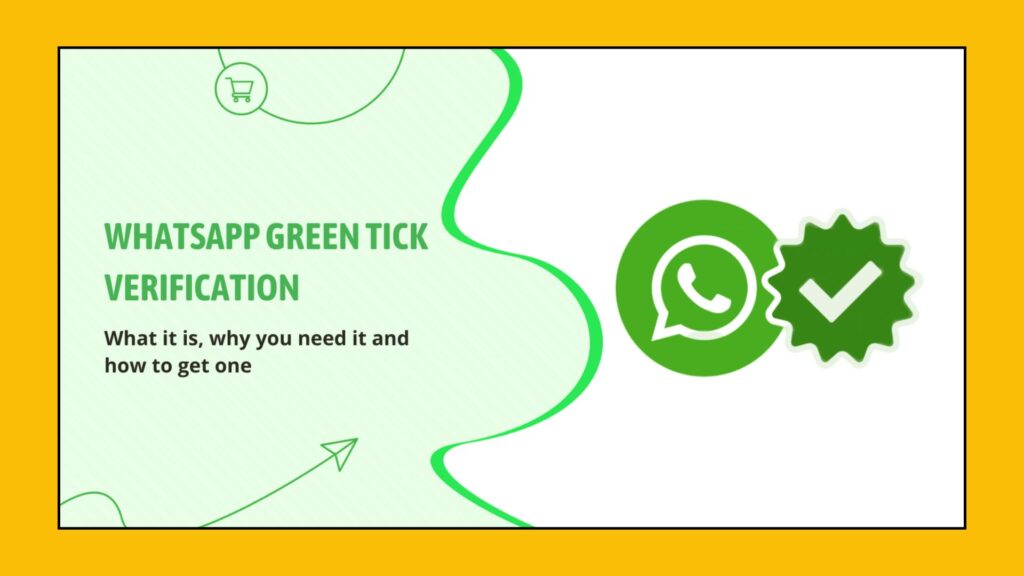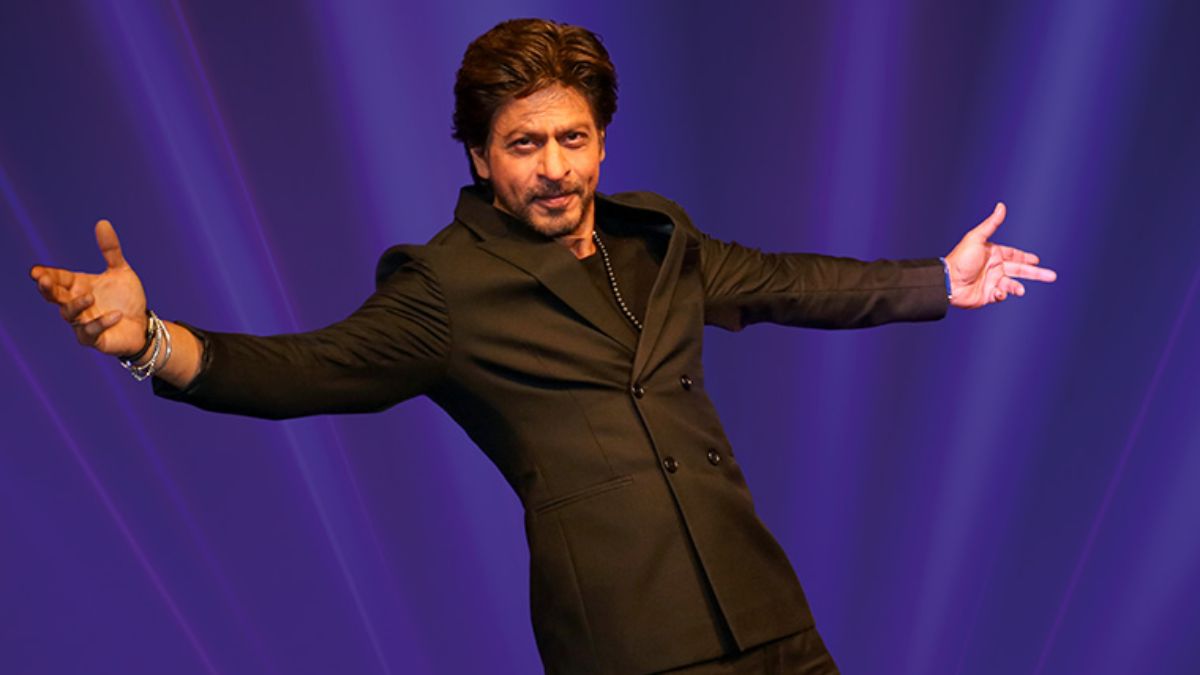Get a desired outcome from WhatsApp by just getting a green tick, here’s how you can apply for it
Most business owners’ complaint that they don’t get the desired result even after using WhatsApp marketing technique. One of the most apparent reasons for this is that they lack a green tick on their business account.
At a time when a huge number of fraud cases is being reported by media, every customer is afraid of being cheated. And in this era of untrustworthiness, you can’t cover a long way without having a green tick on your WhatsApp business account.
Get a desired outcome from WhatsApp by just getting a green tick, here’s how you can apply for it

Although green tick doesn’t give you any kind of magical benefits then also it is essential to grab the attention of customers, how? This is because while initiating a conversation with an account with a green tick a customer remains assured that they are talking with a genuine business owner and not a fraud one. And this is one of the most significant benefits of having green tick on your account.
Hope you must be now getting curious to know about the ways which can help you in achieving the green tick. So, we will tell you about that as well, as it’s not very lengthy procedure. You just need to follow 5 to 6 easy steps which have been mentioned below:

Get a desired outcome from WhatsApp by just getting a green tick, here’s how you can apply for it
Get WhatsApp API access
To get a green tick on your account, you need to have an access of WhatsApp API as you are not allowed to have a badge with the free business app.
Start sending WhatsApp campaigns
Increase your activity on WhatsApp by sending more than 1000 promotional or informational messages to over 1000 individuals. This act of yours will let WhatsApp understand that you utilize the platform actively for fulfilling your business-related goals.

Get a desired outcome from WhatsApp by just getting a green tick, here’s how you can apply for it
Turn on two-factor authentication
For getting a green tick, you must enable two-factor authentication in your Meta Business settings.
Get your Meta Business account verified
It is also necessary to verify your Meta Business account for getting green tick.
Apply for the green tick through Meta
To request for a green tick for an account, navigate to “Business Settings” and then “WhatsApp Accounts” in your Meta Business Manager. To get there, select “Settings,” “Contact Support,” and then select “WABiz: Request official business account status”.
Get a desired outcome from WhatsApp by just getting a green tick, here’s how you can apply for it
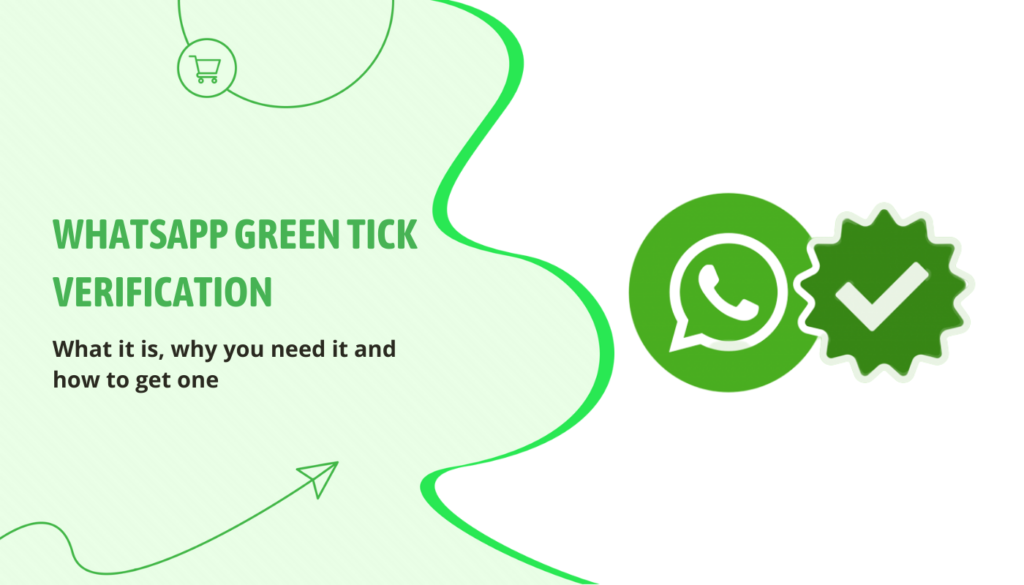
You will next be asked to provide data and supporting documentation for your application. Confirm if two-factor authentication is enabled or not.
Wait for the approval
Once you have correctly accomplished the aforementioned procedures, wait for Meta approval. Your account will automatically display a green tick once your application gets approved by Meta.
Get a desired outcome from WhatsApp by just getting a green tick, here’s how you can apply for it
If you want to increase the probability of getting a green tick then it is advised to consult a reputed business solution provider. And MSG 24 X 7 is one such name you can consult. They are just a call away from you. Ping them on 9031011559. Their expert team will surely help you in getting a green tick on your business account.
As they have helped many small and big business owners to get a green tick and to in a very limited time span. Don’t miss to call them.